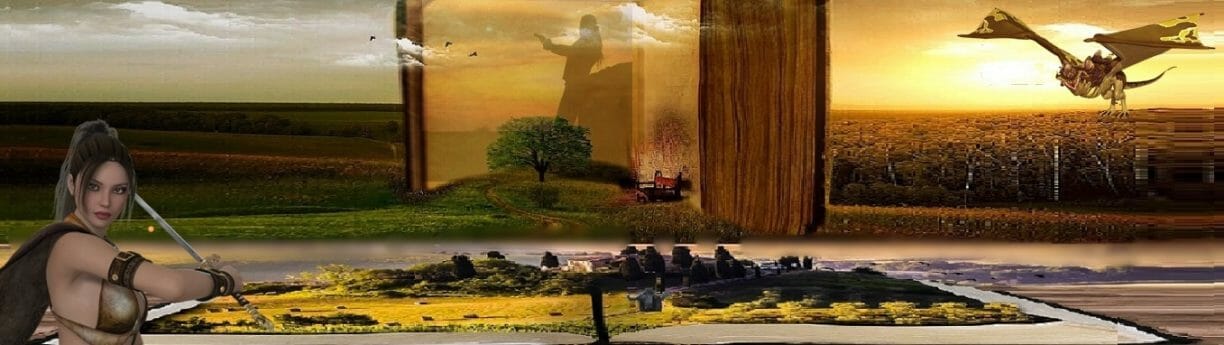Contact Initiated, RmHarrington
This to confirm that your contact initiated Rmharrington Short Stories is in process. We do appreciate the time you take in seeking to make contact with us. Please rest assured, someone from our author support team will respond ASAP. We are here to help.
Need tips on how to get started…. Read here.
1) Contact Initiated RmHarrington Log In or Register –
as new user of Rm Harrington Short Stories. You will have automatic access as an author. To abuse this freedom is to be blackballed from the site. Be sensible. Kind to others. And avoid profanity.
2) Contact Initiated RmHarrington – Accessing Author Admin Page
If you have already updated your author profile, proceed to step three. Otherwise…
- The admin control bar is at top of page
- Point to RmHarringtonShortStories
- Left click on Dashboard
- Left click on Profile
- Update your desired effects.
3) Contact Initiated RmHarrington – Adding new books
Open admin control Dashboard if not already open Select Mybooktable and take the demo or…
- Select Books = To edit or review your previous book postings
- Select Add Book = To input individual books
- Select Import Books = To bulk input from Amazon or other site
4) Contact Initiated RmHarrington – Post an article
- Open Dashboard
- Aim pointer toward Post
- All Posts enables you to view your personal content
- Add new enables you to create new Rm Harrington Short Stories content: Note, by default this post will appear under your user name.
Need More Help….
Just ask.